A Bit of Plumbing
SHAs
git commits come with a sha (a hash with 0-9a-f characters).
SHA stands for Secure Hashing Algorithm, which is used to generate SHA's for each commit. These Sha include basic info about repo, user, changes, time, etc...
That's why we have differnt SHA for same changes.
Lets see our SHA
git log
commit 47f441203d412319a457e32ac8db0be07a08250c (HEAD -> master)
Author: digi-anuragk <anurag.kanwar@digital.ai>
Date: Fri Apr 19 15:04:34 2024 +0530
readme added
commit 47f441203d412319a457e32ac8db0be07a08250c (HEAD -> master)
-------^ this is the SHA
What SHA means to GIT
lets see where our SHA is stored
gci .\.git -Recurse -File -Name "f441203d412319a457e32ac8db0be07a08250c"
and lets cat it
cat .\.git\objects\47\f441203d412319a457e32ac8db0be07a08250c
We Found it was all 🗑️🗑️
Tools of the plumber
to actually see the data in this file git provide us a cli tool
git cat-file -p <any-SHA>
> git cat-file -p 47f441203d412319a457e32ac8db0be07a08250c
> tree 9bd9e28a95ee603c5e584689c84d6b9c4acee7cd
author digi-anuragk <anurag.kanwar@digital.ai> 1713519274 +0530
committer digi-anuragk <anurag.kanwar@digital.ai> 1713519274 +0530
readme added
Another SHA, lets cat-file that
> git cat-file -p 9bd9e28a95ee603c5e584689c84d6b9c4acee7cd
> 100644 blob e845566c06f9bf557d35e8292c37cf05d97a9769 README.md
again
> git cat-file -p e845566c06f9bf557d35e8292c37cf05d97a9769
> README
Key Concepts
- tree: tree is analagous to directory/folder
- blob: blob is analagous to file
Git does not store diffs, git stores complete version of the entire source at the point of each commit. In other words, each commit contains all the information to completely reconstruct the source code that was tracked.
Lets Do a Second chnage
With your amazing git skillz, create a second file, second.md, insert some text, stage, and commit the file.
Explore Your second commit' SHA
Wait Parent ?? 🤔
Parent means just the previous commit
Visual representation of commit
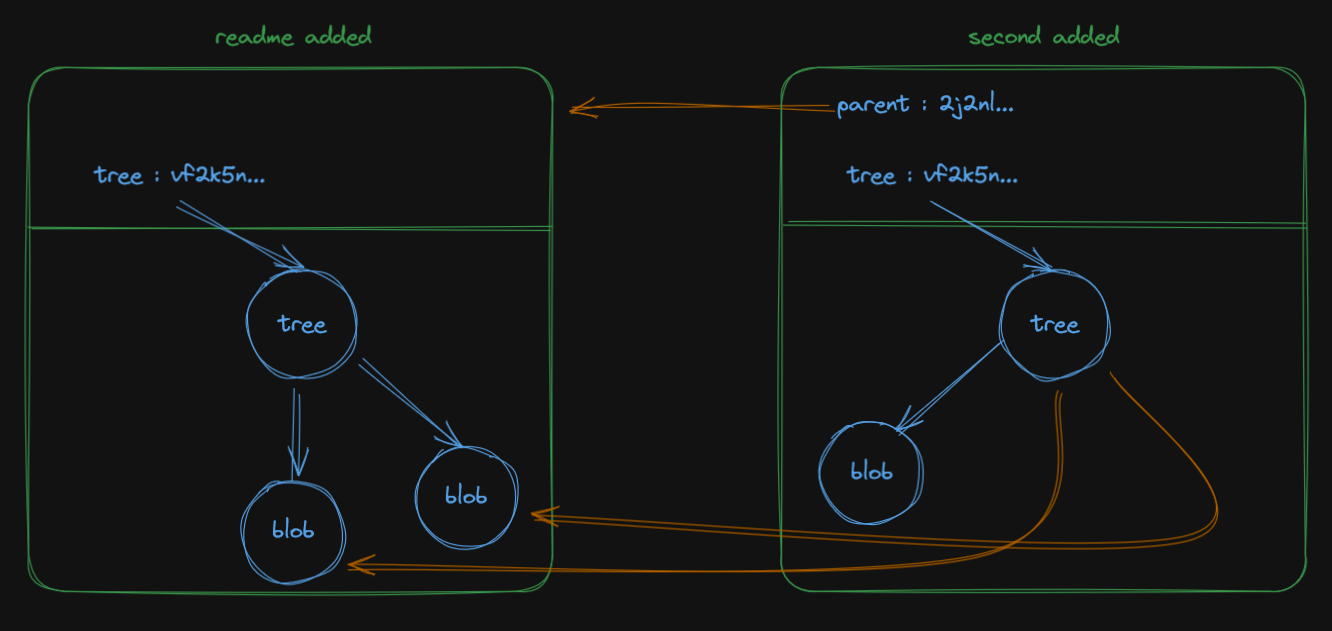
So these commits are then visualized on a high level like this
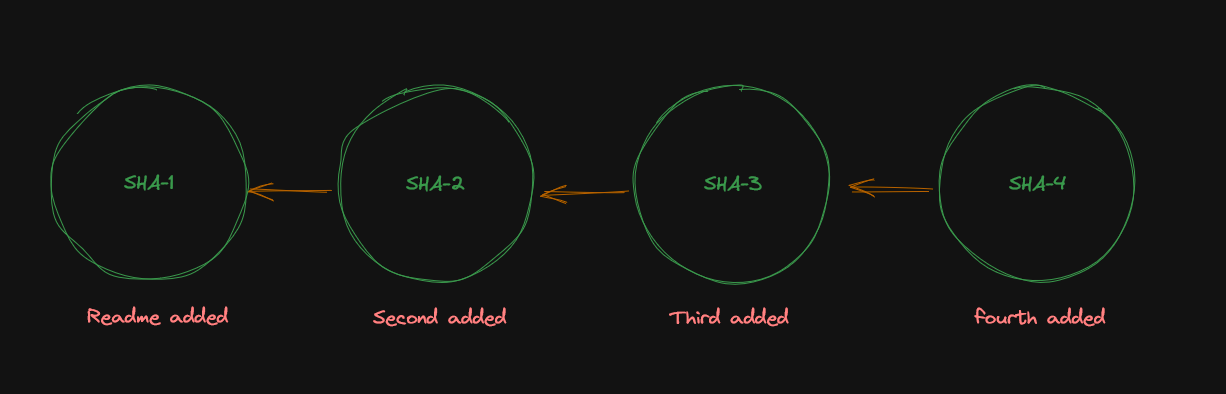
direction of arrow means that this commit is ahead (in time) of previous commit and arrow is pointing towards parent.
we can also show this with
git log --graph --oneline --parents
Thing to notice
Compare tree of both the commits
second added commit shares the actual SHA of its precedent (in this case immediate parent) commit with the pointers, means it does not store the entire worktree itself, which means its significantly more efficient space wise.
Hopefully now git feels less magical to you all 🫨